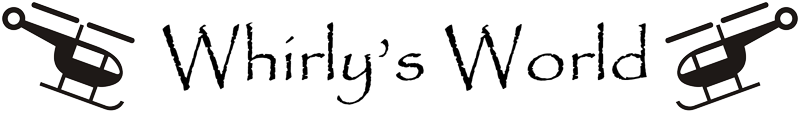Summary
This is yet another "missing manual" post describing how to bring a Samsung SA series monitor back from the brink. My particular monitor is a SA27A350H that I bought a few years back at Costco. About a week ago, when I connected a MacBook Pro to this monitor, the monitor looked like it was powered on, but was not displaying anything but "black." The OSD menu was basically useless since the only thing it would allow to be selected is the "SETUP&RESET" menu item. Within that, only the PC/AV Mode menu item could be selected. Then once that was selected, the scroll buttons would not do anything. So for all practical purposes, the firmware in the monitor had bricked itself.
Research
As usual, the process of finding a solution to this problem led to one frustrating bit of incomplete information after another. There is a YouTube video that rambles on for a while and says nothing more than "update the firmware and that'll fix it." (reference below). There were also a few forum posts that indicated essentially the same thing. (references below) However, when I tried that on my Dell Laptop, running Windows 7, the FirmwareUpdater ran for few seconds and then reported "There is no monitor to upgrade." followed by another message that said "Your monitor already has the latest version or does not need to be upgraded, so it does not require upgrade." That led me to assume that my monitor already had the latest firmware and that the FirmwareUpdater.exe would never help me out of this mess. I even made a brief attempt to find a way to patch the FirmwareUpdater.exe utility (or one of its associated dll files) using a disassembler (reference below), but that was proving to be a little too challenging without a debug symbol file.
Samsung FAIL
As I mentioned above, the FirmwareUpdater.exe on Windows 7 just gave up and reported what turned out to be misleading messages. I still don't know if the monitor actually had an older version of the firmware (which definitely had a bug that caused the "black display" issue.) I do know that the FirmwareUpdater.exe led me to believe the monitor was up to date and that I couldn't just overwrite the firmware.
Solution
There was a mention somewhere in the forum post about trying the firmware update on another computer. So, after giving up on getting the monitor to work again, and letting a few days pass, it seemed like it might be worthwhile to dig out an old Windows XP netbook I had with a VGA port and try the FirmwareUpdate.exe thing one more time. That's what did the trick. I don't know what's different between Windows XP and Windows 7, or maybe it's the difference in the VGA port on my newer Dell laptop and the older MSI netbook, but whatever it is, the FirmwareUpdate.exe utility actually worked when it ran on the XP netbook. So, I have a functional monitor again!! Hope this post has something in it that makes the difference for someone else. Good luck!!
References