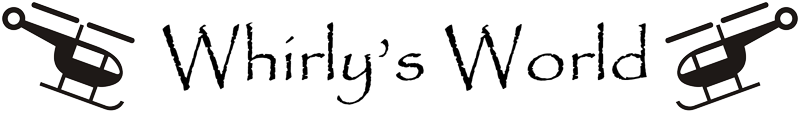Fright Props Motor
There's a company called FrightProps that sells a really awesome geared electric motor for a reasonable price. They primarily sell them for the purpose of haunted-house prop animation, like spinning the head of a robot-zombie or vampire around while its devil-red eyes flash and shrieking noises emanate from a little speaker it its left arm... but I digress.Re-purposed
I had a slightly different purpose in mind for which these motors are also well suited. I'm putting them in Jigging machines for ice fishing.PicoVolt
I'll have another blog post with WAY more details on that. Anyway, FrightProps also sells a nifty little controller box (called a PicoVolt) that works very well for running the motor through a short sequence of recorded motions (e.g. forward a bit, backwards a bit, around and around for a little while), but the motions are not very precise and getting the recording done is not unlike putting a greeting on voicemail... "Hi, you've reached..." !@#$%. "Hello, I can't take you call..." grrrr... no. "Hi, Leave me a message and I'll try to..." (sheesh, my voice sounds so goofy)... whatever... "Leave a message. BEEP". Back to the re-purposing, the PicoVolt has its place, but it isn't perfect for what I'm doing.Park Switch
Inside the gear box of the motor is a "park switch." The motor resembles a windshield wiper motor and I suspect the "park switch" is the same kind of feature that allows wiper blades on some cars to find the spot where they're tucked out of the way, and stop there.Proprietary Pairing
In order for the FrightProps park motor to work with their PicoVolt controller the way they've designed it, the motor comes with the red wire (one of the motor coil voltage wires) also connected to the "park switch". When the motor is in the "park" position or as it is passing through that position, since there is voltage applied to the motor coil, that voltage also flows to the "yellow" (common) wire of the park switch. It will be positive or negative, depending upon which direction the motor is turning. That appears to be part of how the PicoVolt senses that the motor has reached the "park" position. In fact they may have designed it so that the motor has to be running forward (red-wire-positive) for the park function to work at all.Arduino Uses 5V TTL Logic Voltage
My slightly different purpose for the FrightProps motor also has a slightly different requirement for the park-position switch. I'm operating the motor using an Arduino micro-controller and a "high-amp/high-voltage motor shield" so I can precisely program (using Arduino/c++ code) the sequence of motions. I want to be able to sense when the motor is in its "park" position, but I didn't want to try figuring out whether the motor was currently running forward or reverse, and I didn't want to add extra electronics components (resistors, zener diodes, capacitors, etc) to convert and isolate the motor voltage (sometimes as much as 13V) to a clean "logic level" +5V signal.Motor Mod Time
The simple solution was to modify the FrightProps motor a little from the way it is wired when they ship it. By disconnecting the red wire from the "park switch" and adding a separate wire (with white insulation in my case), I could keep the entire park switch circuit separate from the motor voltage and wire it directly to Arduino input pins. The diagram here shows approximately how the switch works and includes notes about where I made the changes.Also, here are a few photos showing the modifications on the actual motor.
Remove the shrink wrap where the red wire is soldered to the park position switch.
Heat the solder and disconnect the red wire from the park switch, leaving it connected only to the motor coil.
Solder a new wire to the park switch and cover both the bare spot in the red wire, and the solder joint on the new wire, with shrink wrap.