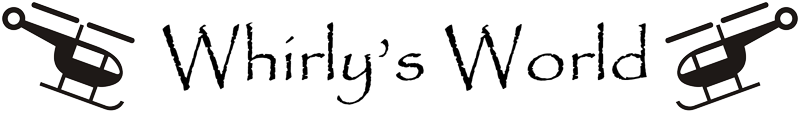Summary
When setting up Paypal as a method of payment, for instance, from Coinbase, in some circumstances, Paypal will prompt for a "Quick security check." If there isn't a qualifying phone number already associated with the Paypal account, the prompt will also display "Please add a phone" with a link labeled "Add phone."
Note: What makes a number valid for use in the "Quick security check" doesn't seem to be clearly explained. Based on (speculative) comments in some related forum discussions, it seems the key is that the name associated with the number in the CNAM (telco) directory database matches the name on the Paypal account. Google Voice numbers seem to have no such entry, and therefore can't be used for this. A physical mobile account with one of the major U.S. providers (Verizon, T-Mobile, ATT, etc.) seems to be the only option.
The trouble is caused when the size of the popup box for Paypal verification is not big enough to display the form to enter the phone number. Clicking "Add phone" appears to do nothing. To me, this falls somewhere between frustrating and infuriating.
Note: The instructions here are primarily applicable to Windows 10 with a current/recent version of Google Chrome browser, so other OS's and/or other browsers may work a little differently.
What it Looks Like
Workaround
1. Right click (or whatever the equivalent is in your OS + web browser) the title bar of the popup dialog window and choose "Show as tab"
2. Resize the "tabbed" window to be sure it is wide enough to show the form to the right of the "Add phone" link, where there is another link with a "+" icon beside it, also labeled "Add phone."
Note: This is really where the bug exists. If the window is sized too small/narrow, the form that actually allows adding a phone just disappears.
3. Finally, click the "+ Add Phone" link to display the text field that allows a phone number to be typed in. From here, things work as expected
4.